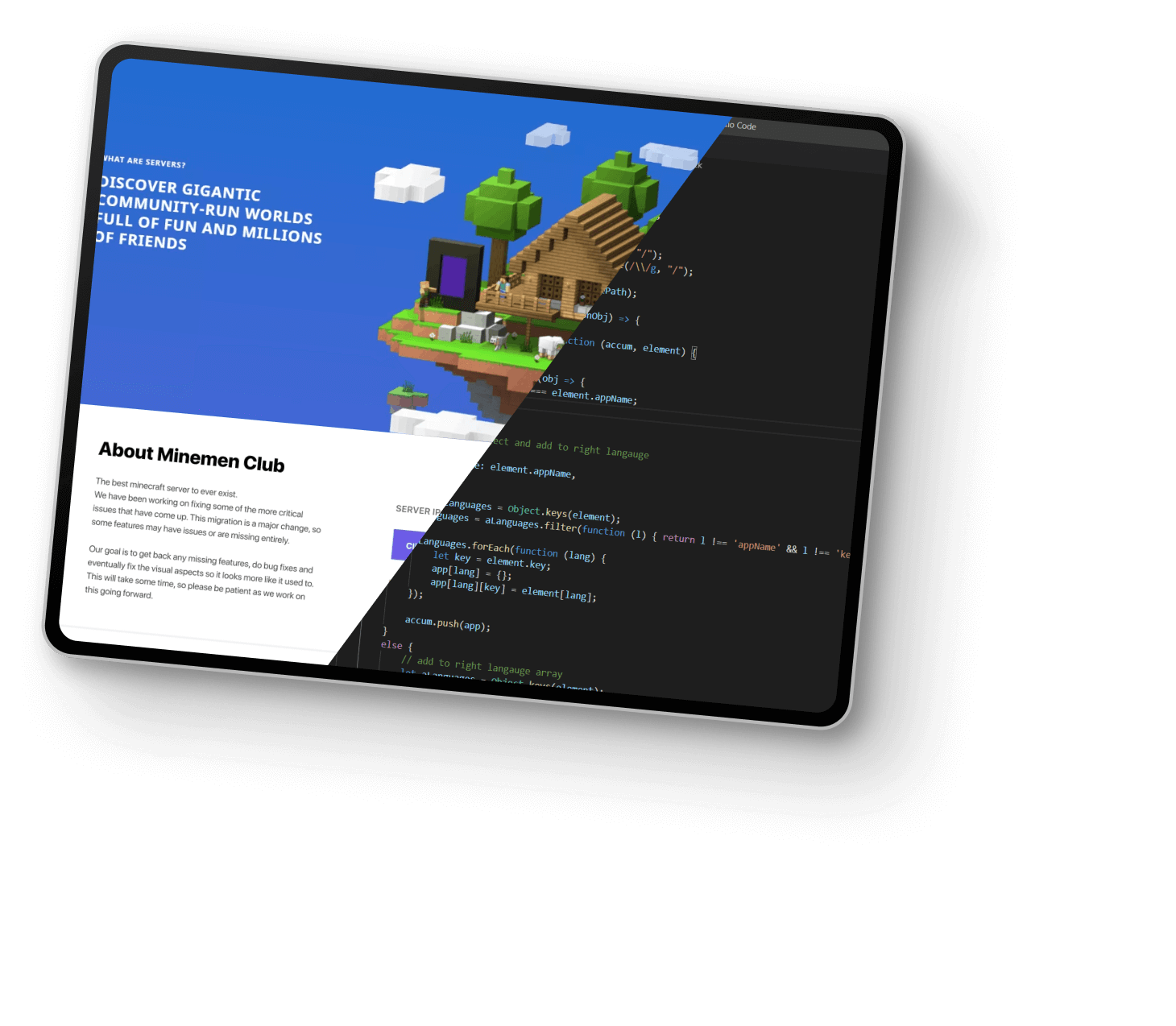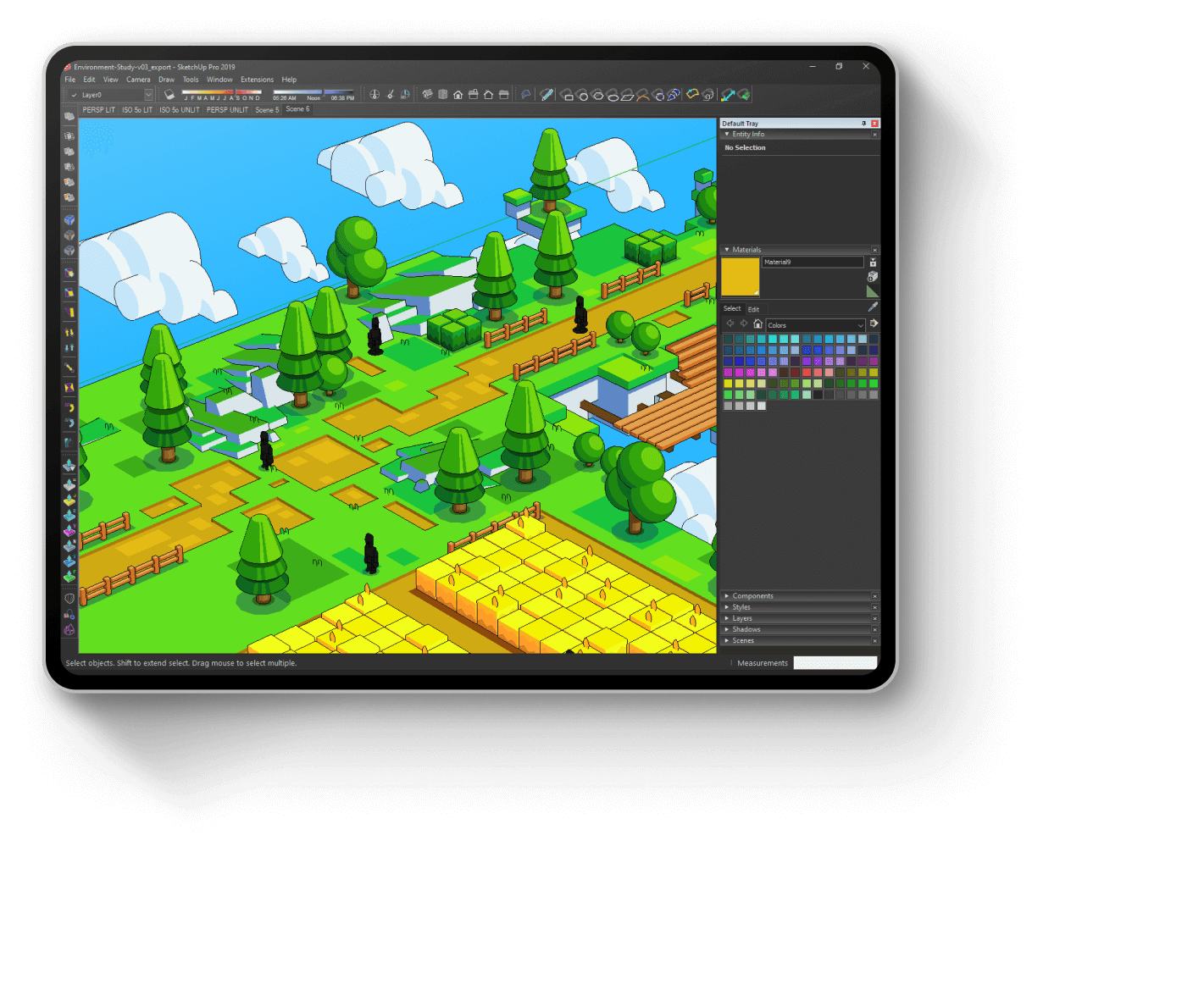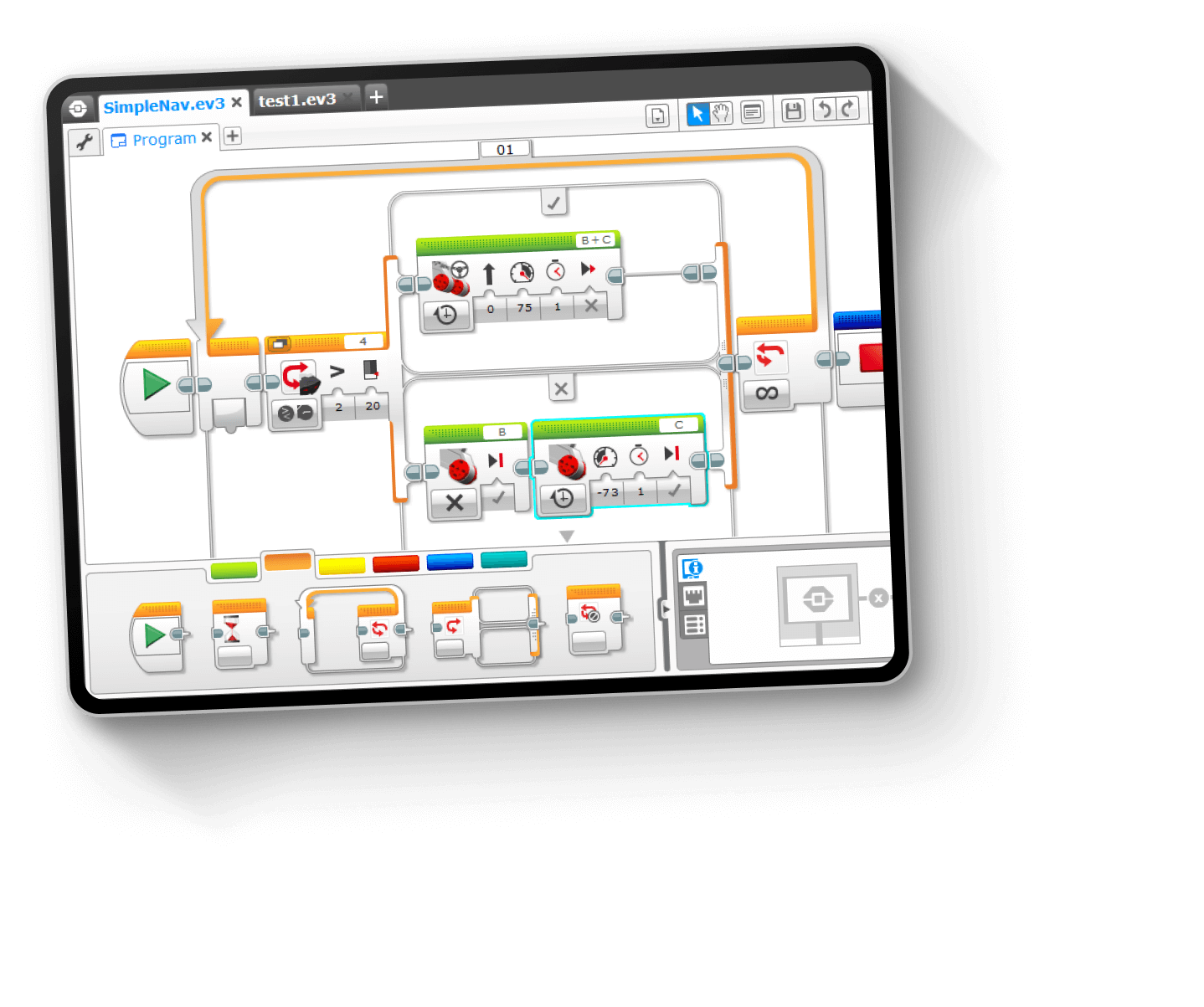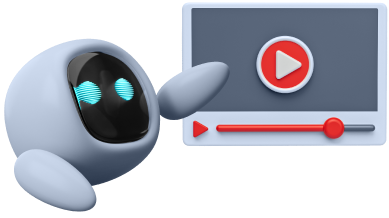IT start
The child will learn to work with a computer and solve the necessary tasks.
Photography and Youtube
Master classes in photography and videography, blogging in a professional photo studio.
Robotics
Program and control a robot? Nothing is impossible for our students!
Cartoon
Image preparation and subsequent animation.
3D modeling
The child will learn to model three-dimensional objects and correctly adjust the light.
Scratch
The child will get the first programming skills and apply them in his project.
Stop motion
Creation of animated videos with the final project.
Designing robots
Creation of modern robots with different functionality.
Animaker
Creation of video content with development of scenarios.
Adobe Spark
The child will learn to develop websites using the Adobe Spark program.
MINECRAFT EDUCATION
The first steps of programming in game form on the Minecraft Education platform.
3D sculpting
Experience modeling three-dimensional objects and figures.
Download detailed curriculum
Creating websites on WIX with Canva, HTML and CSS
Creation of own sites and longreads.
Working with content: advanced search
on the Internet, organization of digital content, creation of the first web project,
creating presentations.
LEGO Robotics. Creating gadgets with Arduino
Studying the Arduino microcontroller and
of its basic elements: boards, ports,
connection, controller. Work with
piezo elements, potentiometers.
Development of motion sensors. Course projects:
mini piano, painting robot, robot, what
reacts to movement.
3D modelling and design of virtual worlds
3D modeling and volume creation
figures - from a house to a rover. Development of a space location, its filling
objects and further export to VR. Presentation of virtual space projects
colonies Tinkercad + CoSpaces.
2D and 3D game development. Unity games
Design and development of professional game applications with augmented and virtual
reality on Unity. Work on projects
in teams with division of roles: screenwriter,
programmer, designer, tester, PM.
2D/3D animation and cartooning.
Creating a design concept for your own game:
menus, characters, backgrounds and levels in styles
Pixel Art, Isometric Art, 2D sketch; animation
Integration of characters in locations
and filling them with objects.
Game design
Creation of animated videos: development
characters and locations, animation of movements and actions.
Adding music and visual effects.
Programming games in Construct3
Creation of a computer game in the Construct 3 environment. Development of game scenes
and design elements. Programming
characters and elements. Studying the features of creating a platformer.
Creating video content and promoting your Youtube channel
Filming and video editing. Creating a video double, using special effects in
KineMaster. Creating and promoting your own channel on YouTube.
Programming a Micro:bit microcontroller
Creation of useful and interesting devices based on Micro:bit. Using
built-in temperature sensor
and radio module. Connecting to the board.
Course projects: robot companion for
games, temperature measuring gadget,
unique radio transmitter.
Photo lab: shooting, processing, styles
Photography on professional equipment.
Practice by shooting genres and styles
in the photo studio. Photo processing in styles:
correction, retouch, pop art. Creation
portfolio of photo works.
Video lab: scripts, video editing
Development of scripts for professional
filming Video montage: titles, credits,
special effects, processing and synchronization
sound, adding 3D objects and AR effects.
Python programming
Development of a user application - space station programming.
Study of syntax, data types, algorithms - the basis of programming.
Download detailed curriculum
3D modeling and 3D printing
3D modeling and volume creation
figures - objects, transport, characters
and space locations. Modeling of interior interiors, cities of the future on Tinkercad and SketchUp platforms.
Principles of 3D printing. Preparation of the object to
printing on a 3D printer.
LEGO Robotics. Creating gadgets on Arduino
Design and programming of various
models of robots. Technical design and
management of robot behavior.
Application of functional sensors.
Competition - passing tracks and
labyrinths
Studying the Arduino microcontroller and
its basic elements: board, ports, connection, controller. Work
with piezo elements, potentiometers.
Development of motion sensors. Course projects:
mini piano, painting robot, robot, what
reacts to movement.
Game design. 3D animation
Creating a design concept for your own game:
menus, characters, backgrounds and levels in styles
Pixel Art, Isometric Art, 2D sketch; animation
Integrating characters into locations and filling them with objects.
Creation of three-dimensional humanoid characters, characters with extraordinary abilities, relief surfaces. Animation
movements depending on the features of the structure
and sizes. Creation of an animated futuristic project.
Python programming
Development of a user application - space station programming.
Study of syntax, data types, algorithms - the basis of programming.
Web design with HTML & CSS. Blog design
Landing page development on HTML5 and CSS3.
Adding media content, splitting
pages, modern website requirements.
Creating a blog.
Programming games in Construct3
Creating a computer game in the environment
Construct 3. Development of game scenes and
design elements. Programming
characters and elements. Study
features of creating a platformer.
Designing mobile gaming applications
Designing the logic of the program
for smartphone. Use in work
application of sensors: accelerometer, gyroscope,
QR code scanner. Work in MIT App Inventor,
using the camera, graphics, animation,
sound Creation of VR and AR applications.
Photo lab: shooting, processing, styles
Photography on professional equipment.
Practice by shooting genres and styles in
photo studios Photo processing in styles: correction, retouch, pop art. Creating a portfolio
photo work
Creating websites on Wordpress
Website development using the most popular and functional CMS. Choice
template and site editing, creation
pages, posts, sections of the site. development
personal theme for WordPress.
Digital art: from infographics to brandbook
Computer creativity using raster and vector graphics
editors Tools for fast
drawing, computer painting, infographics. Creation of individual
style and brand. Development of own unique brand book.
Game development on Unity
Design and development of professional
game applications with augmented and virtual reality on Unity. Work on
projects in teams with division into roles:
screenwriter, programmer, designer, tester, PM.
Developing your own start-up
Development and presentation of one's own idea
startup based on what was learned during the course
practical cases of different management
forms of business - from self-managed
taxi to the banking system of the future.
Immersion in the process of creating and managing a business. Development and presentation
business plan for investors.
Startup business forum.